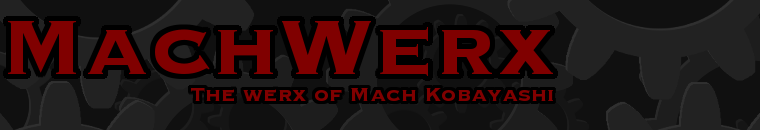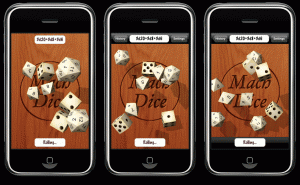The first consideration when developing an iPhone app is the hardware. And it basically boils down to two devices:
- a Mac
- an iPhone (or iPod touch)
As I mentioned before, I had never owned a Mac and I didn’t own an iPhone when I first became interested in writing an app for it so this was a bit of an expensive proposition. My advice? Try hitting up your friends who have more disposable income than you do. I’m married (no kids but single income), living in the Bay Area, and paying off a mortgage so my disposable income is close to zero. Oh yeah, good times… But fortunately, I’m in a techy kind of industry and I know lots of people who love their gadgets. Some of them even have spare laptops and phones.
About the computer: be sure you get an Intel Mac. Yes, it’s theoretically possible to get the SDK running on a PowerPC Mac but I tried it and I wouldn’t advise it unless you just want to see what the SDK looks like. I was able to get the SDK to compile my applications on a PPC Mac but after beta 5 or so, my apps stopped running on the simulator. Maybe I didn’t set all the configurations right, maybe my machine was a bit flakey, or maybe it was the OpenGL stuff I was doing. But trust me, there are enough challenges to programming for the iPhone that you really don’t need to add this one.
About the iPhone (or iPod Touch): you actually don’t need one, at least for a while. Yes, you’ll need it to test out things with the accelerometer, camera, etc. But otherwise, the simulator is very good. If you don’t have an iPhone but you’ve already got the Intel Mac, I suggest downloading the SDK and just trying it out. The simulator is good enough to give you a sense of what your final app will be like.
In the next post, I’ll talk about software issues.
 See this heinous looking screenshot? This represents the culmination of several days of effort to completely rehaul my code so that the dice rolling occurs in a custom view. Now, I can create the dice boards dynamically. More importantly, it means that I can have more than one and hopefully switch between them.
See this heinous looking screenshot? This represents the culmination of several days of effort to completely rehaul my code so that the dice rolling occurs in a custom view. Now, I can create the dice boards dynamically. More importantly, it means that I can have more than one and hopefully switch between them.