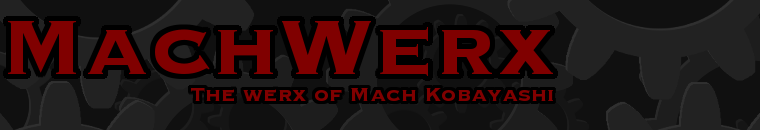Developing for the iPhone Part 4: The Notebook
Monday, August 25th, 2008I’m working furiously to get a few of the most requested features in (dice locking, colored dice, history, etc.). A word of advice: if you ever plan to have multiple views flipping back and forth with a navigation bar, code that up before you start working on your main view, especially if you want to do something tricky like have a view to the left of your main view… Ah, hindsight.
- working out rotations for d20
- planning features and UI
Anyways, I thought I’d take a bit of a break from that and go into one of the most important pieces of equipment when it comes to developing software: the notebook. That’s right, this humble notebook is vital to your project because it represents planning. Without the notebook, you might just start adding features and UI elements willy-nilly and then where would you be? Stuck with a crappy product, that’s where! You could use anything to plan, really; loose sheets of paper, napkins, a blackboard. But I prefer a notebook for a few reasons:
- it’s portable so you can jot down ideas wherever they occur to you
- the pages are connected so they won’t get lost or mixed up
- it makes you look cool
Well, okay, maybe it won’t make you look cool. But hey, the director of Pan’s Labyrinth, Guillermo del Toro, has one and he’s pretty darn cool.