New d4 Graphics and Icons
![]() I’ve been sick for the last few days so progress was a bit slower than previous weekends. But I managed to start putting in some settings (so that dice formulas are saved between sessions) and worked on some graphics.
I’ve been sick for the last few days so progress was a bit slower than previous weekends. But I managed to start putting in some settings (so that dice formulas are saved between sessions) and worked on some graphics.
The four sided dice finally have the correct graphics on them and I’ve added icons for the four corners (history, settings, previous board, next board). You can also see the locking circle for the middle die.
I’m not totally sold on the corner graphics. I originally just had the icons without the rounded rectangle button shading, but it looked too cluttered. Adding the rounded rectangle button shading helped it look more cohesive, but I’m trying to come up with something better.
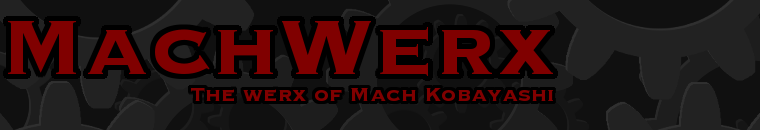




September 15th, 2008 at 11:19 am
I really appreciate the updates, but it does seem like a tease as I anxiously wait for your latest release.
Please keep it coming!
September 16th, 2008 at 3:10 pm
IMO, the buttons you made on the corners look just like “carpet” deformations…
I’d prefer buttons that are just neat.
September 16th, 2008 at 3:34 pm
Actually, I didn’t comment then because I didn’t know you were keeping this journal at that point, but back at the end of August on your post about the navigation bar, I really prefer the one with the black bar across the top and bottom, or option C from that post. Then, finding a way to make the buttons look good is a non-issue. Maybe you have already decided not to go with that, but it really does make the app look much more professional and polished than the two info boxes and the buttons hovering in mid-air with no backdrop. I would really love to see you consider this option. It seems like most of your comments from that post agreed to like C and B better also.
Right now, I am totally in agreement with IX. I love that you are updating us users, but it sure does wet our appetites while you get to have all the “fun” with the new features while you work diligently to polish it off for us. Keep up the good work! Thanks for a fun app and keeping your journal of update progress. It is really enjoyable to follow you along for the ride!
September 16th, 2008 at 11:55 pm
I just wanted to say I think the buttons look awesome. I know the previous posts didn’t like them. But I think its great that you are venturing out from the plane old, boring, black lines on top and bottom. Way to think outside the box. The more surface area the better.
Those menus are subtle and easy to ignore. Exactly what I want in a dice rolling program. At the end of the day what really matters is the dice, not the handful of available menus.
Even if you are not quite happy with it, I think you are on the right track. Keep the updates coming. We really appreciate it.
September 22nd, 2008 at 3:52 pm
Perhaps just make it to where if you touch on the background and not on the dice it’ll pop the menu up?
September 26th, 2008 at 2:05 pm
I’ve always been vaguely annoyed by having to look at the bottom edge of a d4 to see its value when with all the other dice you can just look at the value facing up. So here’s an idea: have the d4 dice be viewed as if you were seeing them from under a glass table. All the other kinds of dice behave as if you are seeing them from above but d4’s are seen from below. That way the value of the d4 would be a single number showing on the face of the die that landed down – and you could see it instead of the numbers around the edge. The physics would still work I think: the d4’s are pulled by “gravity” to the glass pane same as the other dice are pulled from the opposite side.
I think it’s kind of cool so thanks for listening! Others may disagree.
“It’s such a fine line between stupid, and clever.”
September 29th, 2008 at 9:48 am
[…] settings window […]
October 28th, 2008 at 7:02 am
This is a really interesting blog post,I have added your blog to my bookmarks I really like it,keep up the good work!
February 27th, 2009 at 9:06 am
I just found your blog on google. I really liked it and now I will share it with my friends.