Simplify
My second iPhone app is sort of like a drawing program, which can get pretty complicated pretty quickly. There are layers involved, multiple drawing tools, etc. The problem it all needs to fit on a small 320 x 480 pixel screen. Now, I could just make the icons smaller or add a bunch of pop-up screens for different sets of options. But the more icons there are, the more things that need to be explained. If there are, like, 4 icons on the screen, the user has a pretty good chance to guess what they do. But what if there are 20?
The other option is to simplify things. But then the problem is that the app loses some functionality. So then, how do you decide what stays and what goes? I use a 90% rule. If I think that more than 90% of users would use the feature, it stays in. Less, then I think about removing it. The fewer I think would use it, the more that feature has to justify itself.
In a way life is like that too. Life’s just too short to do everything. You have just have to figure out what’s most important.
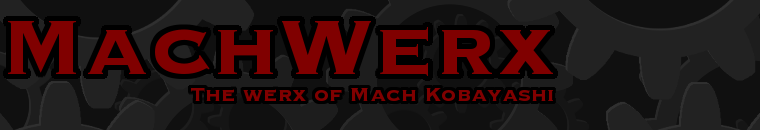




December 11th, 2008 at 8:47 am
a drawing program huh. Sounds cool. I was honestly starting to wonder if you would ever talk about another app again….lol
December 12th, 2008 at 8:43 pm
Invoking a little John Maeda? (Both in the visual/drawing sense, and in the simplicity sense?) Sounds intriguing!
I’m looking forward to it, but please, Mach, don’t forget: 90% of us can’t draw very well; we just do it for fun. Imho, a complicated, technical app is good, but a fun & creative app is better – and the talented people will find a way to make it even cooler, no matter what!
ps: If you’re ever in the need of a beta tester…. ;p