Developing for the iPhone Part 3: Software
When it comes to software, there’s really one thing you need: the official iPhone software development kit. I can’t go into much detail about the SDK because they require confidentiality when you sign up for it, but I can tell you it’s good. It contains Xcode (Apple’s software developing environment), Interface Builder (to create user interfaces), the iPhone Simulator (which does just about everything the real one does except take pictures, use the accelerometer, and make calls), lots of documentation, and lots of sample code.
To get the SDK, you just need to have an account with Apple (like iTunes) and you have to agree to their terms and conditions. Mostly, it’s stuff like confidentiality and that you agree not to write abusive software. They says it’s $99 (for the Standard Program) and $299 (for the Enterprise Program if you want to write programs that are only for your company). But you don’t have to pay until you are accepted to the program (which may take several months) and even then, you can change your mind and choose not to enroll. In the meantime, you can download the SDK for free and try it out.
The only thing the SDK doesn’t come with is media creation stuff, like graphics and sound creations tools. For graphics, the standard is Photoshop but if you’re just starting out and you’re on a budget like me, you might want to take a look at the Gnu Image Manipulation Program (gimp) which is free. That’s what I used to create all the graphics on this site and in my dice rolling app. Sure, they’re not the greatest graphics in the world but to be honest, the limiting factor isn’t the software, it’s me. Da Vinci could do more with charcoal than most people can with a full set of oil paints. Don’t let lack of graphics software be a hurdle. Just get out there and do what you can with what you’ve got.
Tags: iPhone
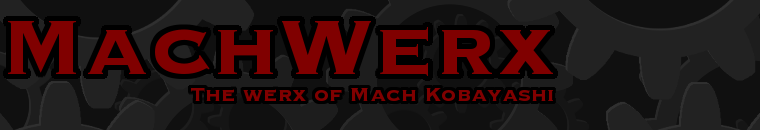




August 21st, 2008 at 2:57 pm
Please keep these posts coming. 🙂
I’m trying to program for the iPhone myself and I will keep reading this.
August 21st, 2008 at 8:59 pm
Thanks! I hope the blog proves to be useful to you.
September 22nd, 2008 at 3:42 pm
Thanks for your posts and your exemplary app! I was wondering if you are using any sort of framework for your 3d graphics and physics, or if you’re doing it all yourself? I’ve never done either but am considering working on a simple game, and was wondering if you had any pointers on that? I’ve been looking a bit into using oolong game engine (http://oolongengine.com/) but haven’t done much other than notes on a notebook, at this point 😉
thanks again,
woo
September 24th, 2008 at 8:33 am
I pretty much do it all myself, although I do make liberal use of the sample code that Apple provides. I haven’t heard of the oolong game engine so I couldn’t tell you anything about it. But if you’re looking for a place to start, try looking at the CrashLanding sample app that Apple provides. It’s got OpenGl code, sound, and uses the accelerometer, which is pretty much everything you’d need to start programming a simple game.
Good luck!